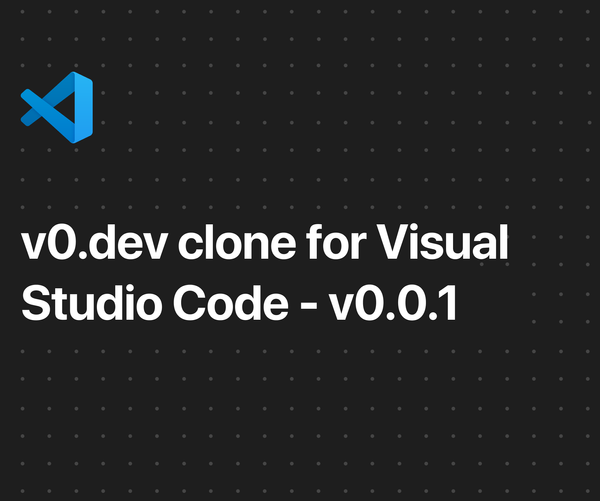Building Blazingly Fast with Material Design

In our fast-evolving world of web and mobile design, it's essential to stay in sync with cutting-edge design ideas. At the forefront of this design revolution lies Google's Material Design – a beautiful blend of precision, functionality, and visual charm. But what's the magic behind it for developers and designers? Beyond its eye-catching visuals, Material Design gives your projects wings, propelling them into captivating user experiences.
I’ve been recently working on a project that, for some reason, started off with a totally custom UI. It was quite painstaking, trying to nail down multiple screen sizes, ensuring consistency, etcetera. That’s when our team brainstormed and decided to redesign the entire app, Figma and Flutter both, in Material UI. That's when I decided to delve into the world of Material Design. Using it immediately gave the app a fresh and engaging user interface. The client was passionate about creating an application that not only served a purpose but also left users with a memorable experience, so Material UI fit perfectly into the users’ native systems, Android, and gave them a seamless experience.
Let's take a deeper dive into Material Design, shall we?
Back in 2014, Google unveiled its masterpiece - Material Design. It's like a special design guide for making digital interfaces look and work better. It uses grids, smooth movements, and cool lighting and shadows. It's all about grid-centric layouts, fluid animations, and those subtle yet striking lighting and shadow effects – all coming together to create a user experience that feels as intuitive as a well-worn path.
As I delved deeper into Material Design's guidelines and principles, I could immediately sense the attention-to-detail the designers at Google had. They’ve worked on almost every aspect of the design system, and made it super general so it can adapt to almost any system. It wasn't just about making things look beautiful; it was about making them work seamlessly too.
You can learn more about the design side of Material in our previous article.
Now, why did Material Design supercharge our process?
A Unified Visual Language. Embracing Material Design means joining a conversation that Google has been perfecting for years. It's like speaking the same language as Android enthusiasts – a familiar, comforting dialogue. Since most of our users were on Android, it was a no-brainer to use Material to make our app blend in with the OS. Our designers made sure to take hints from Google’s own Drive and Mail app, and from the native Dialer app. We had to bring in a Pixel 4 specially for this (thanks to our team member, Syed Abdullah Nasir, for his phone 😅)
Ready-Made Building Blocks. Material Design gives developers a treasure trove of premade UI components. No need to start from scratch; these elements are like LEGO blocks that speed up your prototyping and development process. Both design and development teams were super happy with this; the designers used the Material 3 Design Kit, and used the standard Android frame in Figma, to design the base screens. Then, all the Flutter team had to do was see the name of the components in the design, go to the Flutter Material 3 Docs, look up the same names of components, and simply use them in our code.
Seamless Across Platforms. As we embrace cross-platform tools, Material Design shines as a beacon of consistency. It ensures your design looks and feels the same, no matter where it's experienced. This was super important for the folks at the development team; our client wanted a consistent look across all Android screens, from Pixels, to Samsungs. The best part of Material was that it was consistent; Heading1 was Heading1, in Figma, in a Samsung phone, in an iPhone, and almost any device. So we were never worried that something might look odd according to screen size.
Engaging User Experiences. Material Design puts user interactions front and centre. It's all about giving users immediate feedback, creating interfaces that feel like second nature, and ultimately, making users smile with delight. We were just glad we got the ripple animation out-of-box. It brought a hint of professionality and polish to our work.
Continuous Evolution and Community Support. With Google's watchful eye, Material Design keeps evolving to stay in tune with the latest UI/UX trends. Plus, there's a vibrant community out there, offering plugins, extensions, and wisdom in forums. The transition from Material 2 to 3, and from color themes, is pretty seamless.
But… I’m not a Flutter guy 😞 How can I use Material?
Here, let's talk about how to incorporate Material Design into your projects with frameworks and libraries that make it a breeze:
For the Web.
- If you're a React enthusiast, MUI is your go-to choice.
- Vue.js lovers can embrace Vuetify for a rich suite of Material components.
- Angular devotees are in luck. Since Angular is also maintained by Google, it has pretty much the best Material library possible, Angular Material! Best docs ever.
For Flutter (Google's darling).
Google's Flutter inherently champions Material Design. Just tap into package:flutter/material.dart to unlock a world of Material widgets.
For Android.
If you want a true Material experience on Android, look no further than AndroidX's Material Components. They're tailor-made to adhere to Google's Material guidelines.
For iOS.
Even in the Apple ecosystem, Material Design has a presence. Material Components for iOS gracefully bridges the gap, ensuring a consistent experience, however, they are entering maintenance mode and recommend shifting to native iOS components, SwiftUI and even Flutter.
I’m pumped! 🤩 Now what?
Leveraging these frameworks and libraries not only streamlines your development process but also guarantees an authentic Material Design experience, staying true to its core principles.
I recommend you to read its principles and familiarize yourself with the concepts. That way, you won’t always have to rely on a designer to tell you exactly what to do; you can use your own Material-intuition to solve things yourself, along the way.
Therefore, as you embark on your Material Design journey…
Dive into the Guidelines. Immerse yourself in Google's official guidelines. They're like your North Star, guiding you through the vast sea of typography, motion, and more.
Harness Material Components. Whether it's web development with Material Components for Web or conquering the mobile realm with iOS and Android versions, Material Components are your trusty companions.
Designer's Arsenal. Prototype in style with design tools like Sketch, Figma, and Adobe XD. They offer Material Design kits that'll make your designs sing.
Stay Ahead. Engage with Material Design-focused communities or forums. It's how you ensure you're always at the forefront of design evolution.
In closing, remember that Material Design is more than just a pretty face. It's a catalyst for efficiency and aesthetic brilliance. By embracing its philosophy, you're not just hopping on a design bandwagon – you're supercharging your journey in the world of development. Whether you're a developer, designer, or a visionary crafting digital experiences, Material Design is your indispensable ally in shaping the future of the digital landscape. It certainly was mine, and it might just be yours too.
Author: Wasif Sadiq
Editor: Fatima Majid